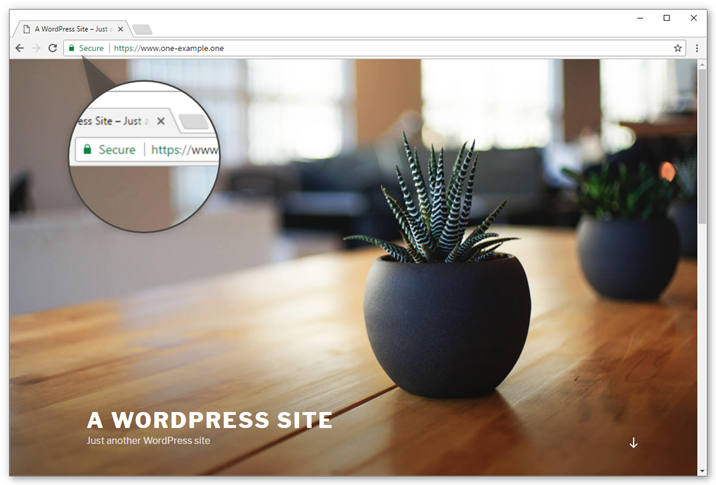All domains with a hosting plan at Coder Drop have SSL enabled by default, so HTTP and HTTPS will both work. Installing the Really Simple SSL plugin ensures that your visitors always use the secured HTTPS. In this guide, we show you how to do this.
Step 1 - Log into WordPress and go to Plugins
- In your WP Admin, click Plugins in the menu to the left.
- Click Add New at the top of your screen.
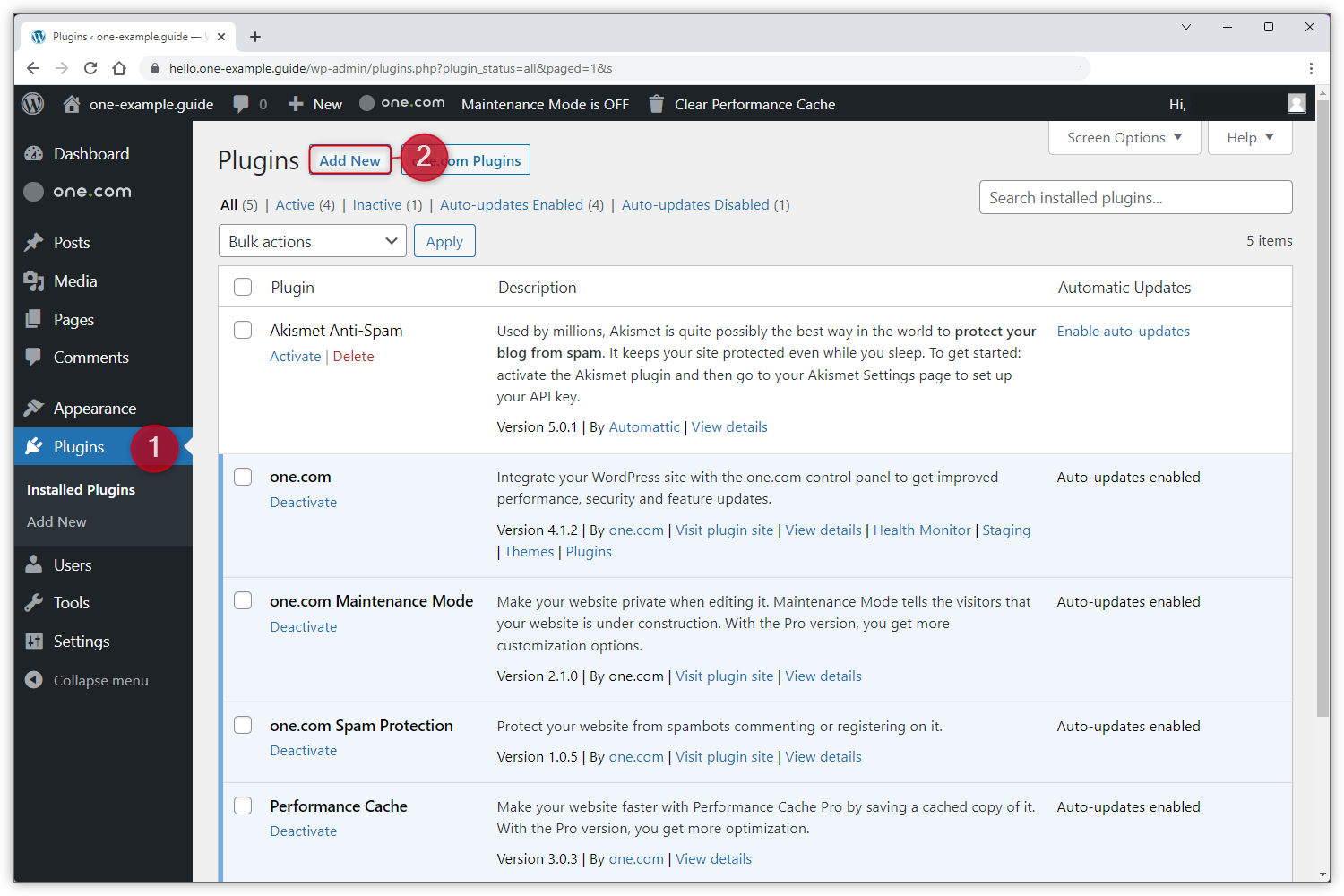
Step 2 - Install the Really Simple SSL plugin
- Type in Really Simple SSL in the search field.
- Click Install now to install the plugin.
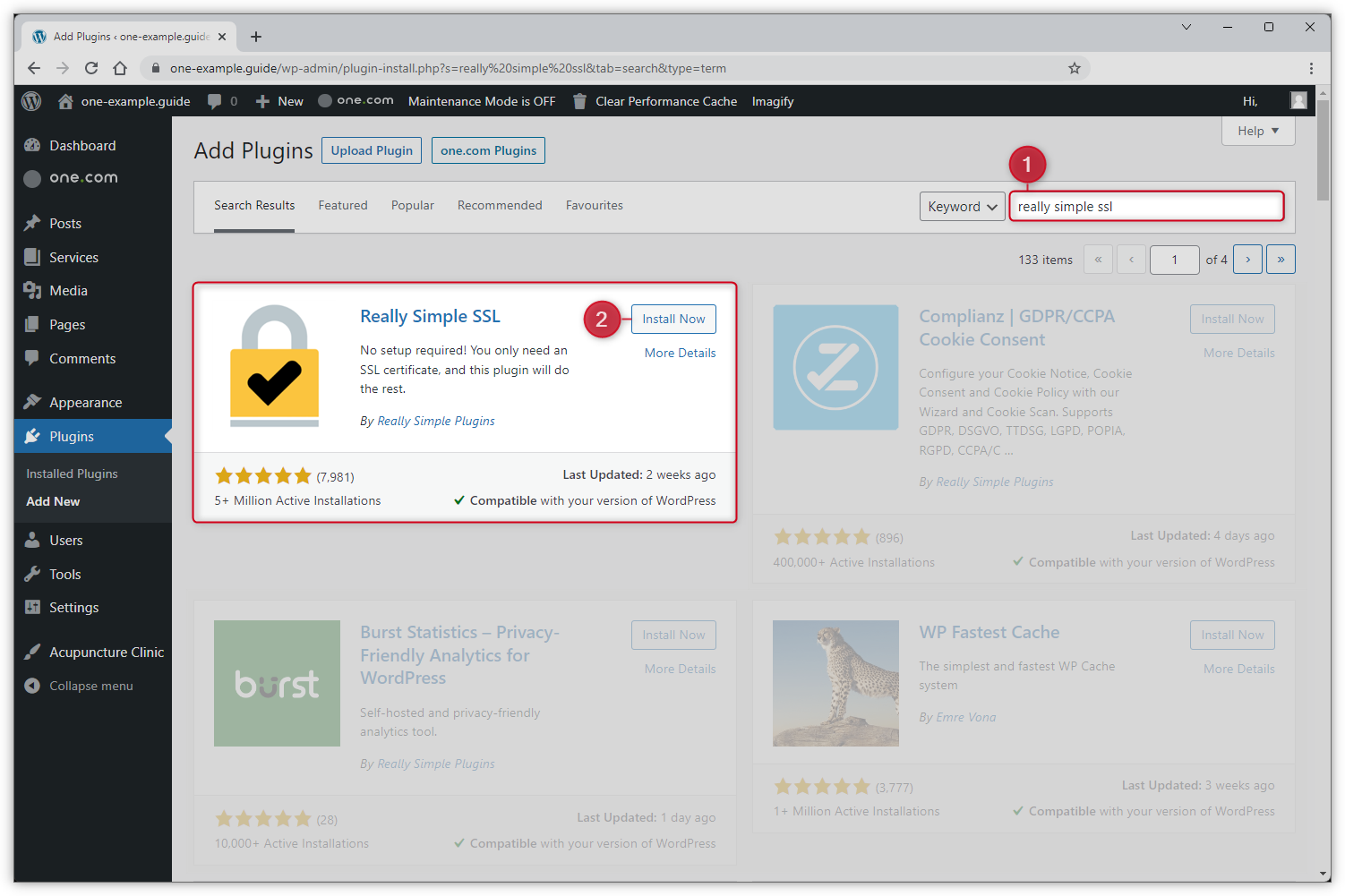
Step 3 - Activate the plugin
Click Activate SSL to activate the plugin and start serving your WordPress site via HTTPS.
Note: If you get an error that SSL has not been detected, please contact our support to check if SSL is properly enabled for your domain.
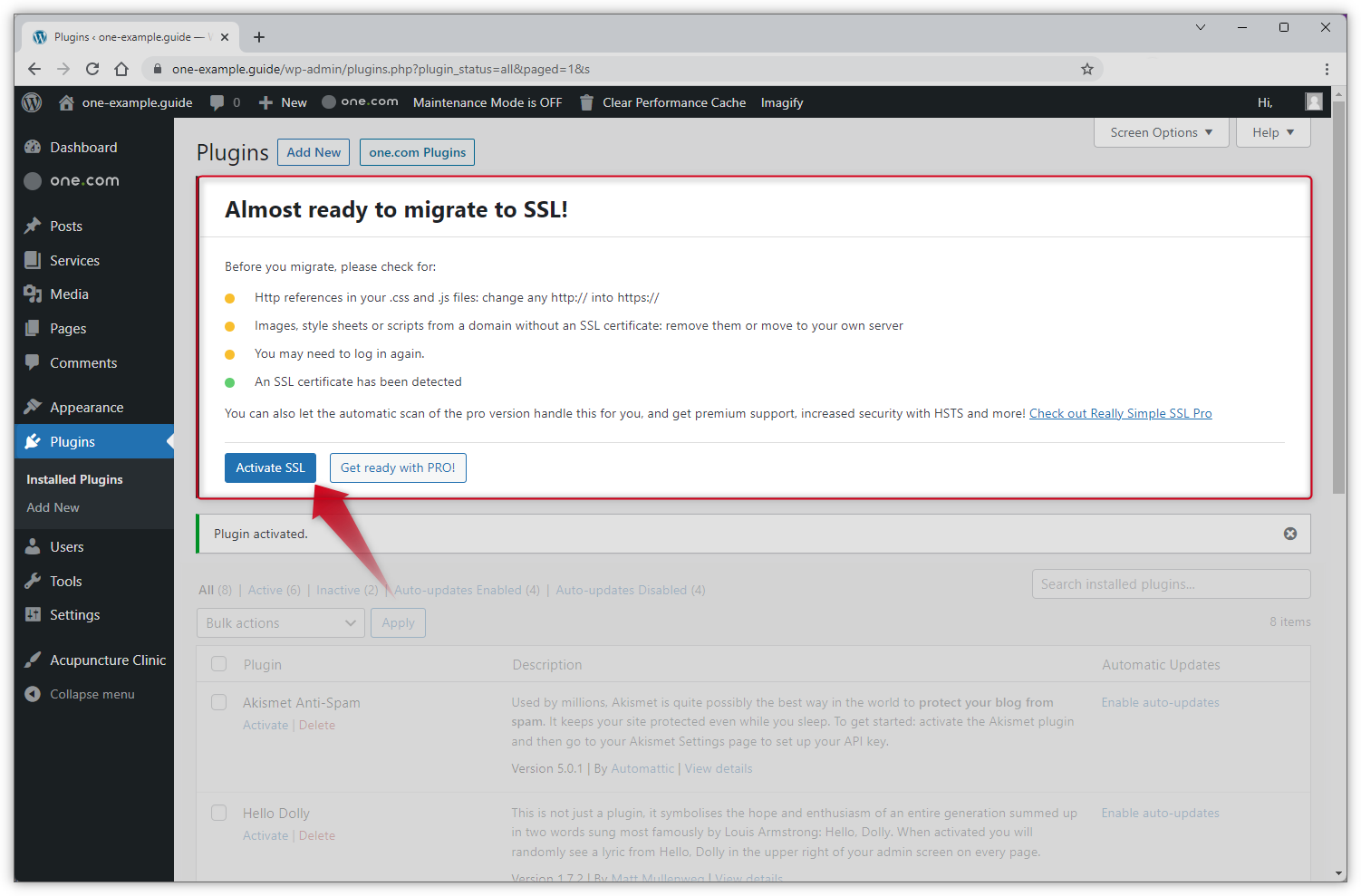
Step 4 - Done!
All done! Open your site in your browser and check if you see the secured padlock.